47553 Laps
Mark Lloyd driven most laps
352570
Laps
Laps with telemetry
Invalid laps removed from session chart
In order to improve the session progress overview, invalid laps has been removed from the laptime chart. Those laps, which are marked as invalid, will be displayed with 0:00 laptime so you can easily recognize them.
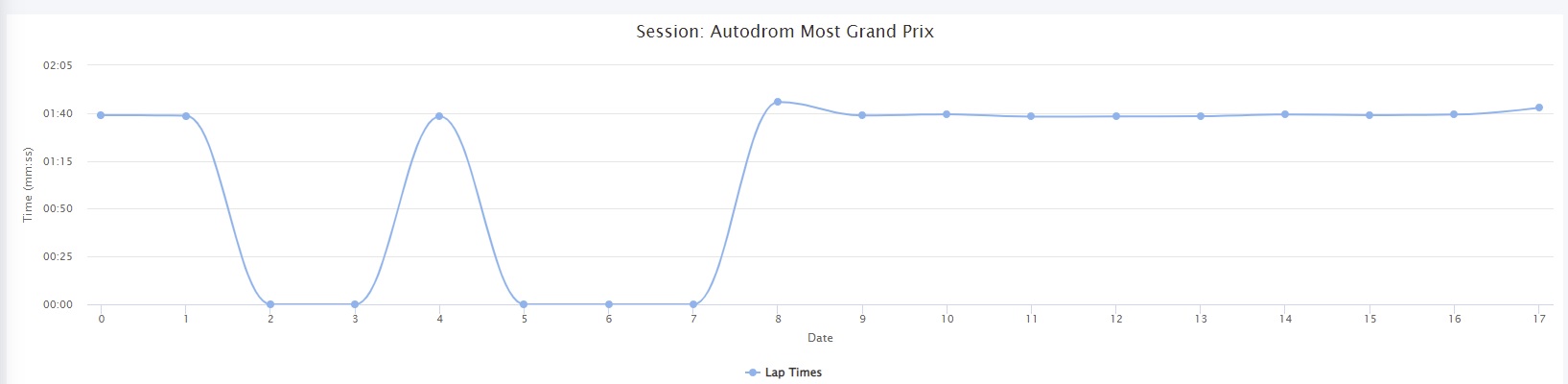
Subscription reminders
Subscription reminders will be activated shortly. If your yearly subscription has expired, you will receive an notification after login. If you choose not to extend your subscribtion, the account status will be changed to 'Rookie' after a defined period of time. Please be aware that if you do not extend running subscribtions you might loose your history data.
Information about the licence can be found in the account settings.
Introducing session time limit for Basic (Free) Licence on 1.4.2021
From 01.04.2021 the usage time for the free Basic License will be limited to 30 min per session. This means that the client will stop recording after 30 minutes and must be restarted to continue recording data.
We have not taken this decision lightly, but we believe that the advantages of the Rookie or Pro licenses outweigh the disadvantages. It is still possible to use and try simracingdata for free. For intensive use one of the mentioned licenses is the best choice. With this you support us and contribute to the further development of simracingdata.
An overview of the available licenses can be found on the homepage https://www.simracingdata.com/#licence
Lap comparison improved
- Navigation controls are simple buttons now
- Fixed a Bug, where second Lap line was not drawn correctly after zooming.
- Much greater Zoom possible now
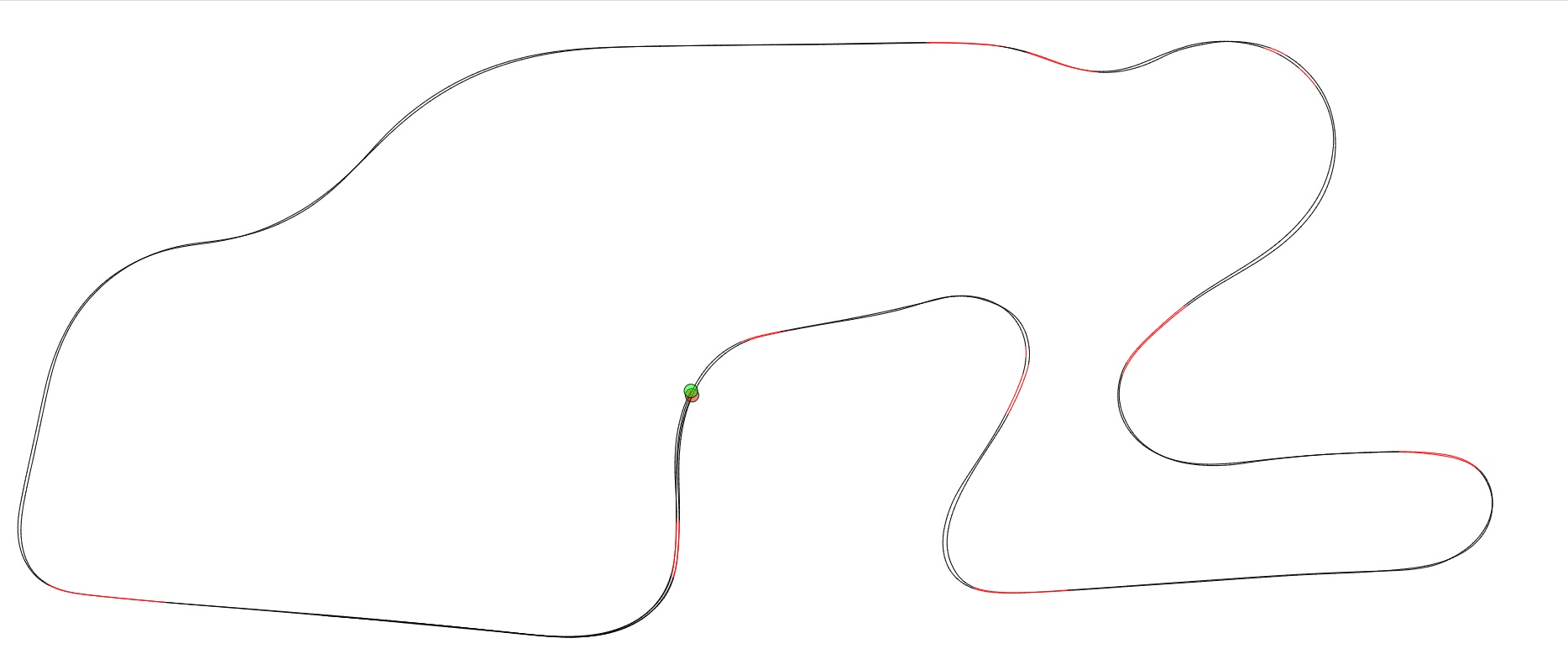
Team feature enabled
Todays major update introduces Teams
- Each member of a team is able to see Laptimes and telemetry data of other team members. This applies even when "private mode" is enabled. This means you can keep your data private and share it at the same time with people, who belong to your team.
- Teamname is displayed below the username on the laptime / session lists.
- Team statistics and logos will be introduced shorty.
The teammanager will receive an Email when there is a new join request. These requests can be reviewed in the Team-"Edit" section - there these requests can be approved or rejected.
Session statistics extended
Session statistics contain fastest sector times and a ideal lap now
AMS2 support enabled
Newest update includes support for AMS2. Enjoy!
Speed conversion in iRacing fixed
Telemetry was showing speed from iRacing in meters/second which has been fixed.
Fuel calculator improved and client updated
Fuel calculation has been improved to filter laps outside a 80% - 120% window.
Client has been updated as well to drastically speed up start duration and prevent the client from being launched twice.
Stint feature activated
Each session will be split into stints starting from today. This is a first step towards our next 'longrun-evaluation' feature that we will present shortly.
Issue with laptime submission
After implementing a new "stint" feature we encountered a glitch which led to errors in lap submission from the client. A fix has been implemented and we continue to monitor the platform.
Fuel calculation added
Each session detail will display fuel usage per lap now. Additionally a fuel calculator has been added. There you can calculate the required fuel amount with race distance either in duration of laps.
New landing page
We have launched a new landing page today. Sibille, our designer has done an amazing job! Give her some cudos on our FB page , she definitely deserves it!
Lap comparison feature enabled
The lap-by-lap comparison feature has been enabled.
This video shows and explains how to use:
view on youtube
HowTo:
1) Select Laps you want to compare by clicking the "compare" Button. Selected laps will appear at the top of the screen.
2) After selecting two laps a green "compare" Button will appear at the top of the screen. Click it.
3) You will find yourself in the compare laps view. Sometimes laps are not fully alligned as you can see in the video, identify the lap, which is starting too early and increase the "align" value for this lap until both start markers are aligned.
4) With the zoom and offset inputs you can zoom and shift the track on the screen, if its clipping outside.
5) With the "Track in new window" button you can open the track layout in a separate window.
6) With the "show" buttons you can hide and display each lap - helpful when you want to compare the driving lines.
Fixed Telemetry submission for PCARS2
An issue with PCARS2 has been resolved, where telemetry data would be missing after a valid lap
Tire temperature logging
Tire temperature logging has been enabled for RRE. Pro-Users can activate the channel in the profile settings.
DRS / Boost detection
When DRS or Boost has been used in a lap, it will be detected by the client now. Laps will be marked with a ![]() symbol
symbol
rFactor2 support added
With the newest client version, support for rFactor has been added. Installation instructions can be found here: rFactor2 installation
Supported sims: pcars2, rre, iRacing, acc, acs, rf2
Live telemetry and client update
Live telemetry has been activated. When a driver is on track, the camera symbol next to the session data will flash. Clicking the green "LIVE" button brings up live data of driver that is currently being recorded. 
Client has been updated to v.4.3.3. This version fixes a bug, where game data would not be picked up when ACC/ACS was started before. Thank you Andreas for reporting / testing this one for us!
Preparation for live telemetry
The backend has been updated in preparation for the upcoming live telemetry feature. A preview video is avaliable here:
https://www.youtube.com/watch?v=ZUSUVYPjZTY
The login area has received some cosmetical changes. A "forgot password" feature has been added, in case you cant login anymore.
Resolved issues with iRacing
We are happy to inform you that issues with the iRacing telemetry and high CPU load has been resolved in the latest client version 4.2.6
Support us - Early Access
If you like this tool - consider supporting us. With the early access programm, you receive access to all upcoming features in UFLT.
You actively support and participate in the development. We are working hard on making this tool as good as we can, and we need your support for that.
To participate, navigate to: https://www.010102.de/buy
iRacing Support - Telemetry issues
We are aware of issues with iRacing telemetry being incomplete in Races while free Testing seems to be fine. We are working on a fix and expect this to be resolved this weekend. Meanwhile the laptimes are recorded correctly.
iRacing Support
iRacing Support has been enabled. This is experimental at current stage - with your input the integration will be improved in the next weeks. If you have any feedback or issues, feel free to contact us any time!
Introducing additional telemetry channels
Additional telemetry channels introduced: starting with the Gear indicator for PCARS2 and RR. In order to modify your telemetry channels navigate to your profile. Need more? Contact us here or on Facebook
Registration bug fixed
A bug has been fixed where the registration would fail in some cases silently and login would not be possible. If your login attemps failed please register again.
AC / ACC Support
Starting with version 3.9 the UFLT Client adds support for AC and ACC . Currently supported sims: RRE, PCARS2, AC, ACC
Track position added
Telemetry will show the position on track now. Hover over the telemetry chart to see the referring position on track for the recorded data.
Telemetry added
Telemetry will be avaliable for past 3 valid laps. In order to access the telemetry charts you need to click on the chart symbol on the right side of the screen on the page. Recording frequency is 10Hz.
Private Mode added
The "Private Mode" option has been added. You can enable it in your profile on the Homepage. When activated your laps are private and not displayed to the public.
Session start fixed
A bug has been fixed, where sessions would not be started correctly and laptimes went missing.
Data submission improved
A bug has been fixed, laps would not be submitted correctly if session was restarted.
Client version 2.0 released!
New client requires users to create an account. This makes your laptimes even more secure and
llows you to change your displayed username.
In order to register, hit the register button. Your previous laptimes will be assigned to the new user
automatically.